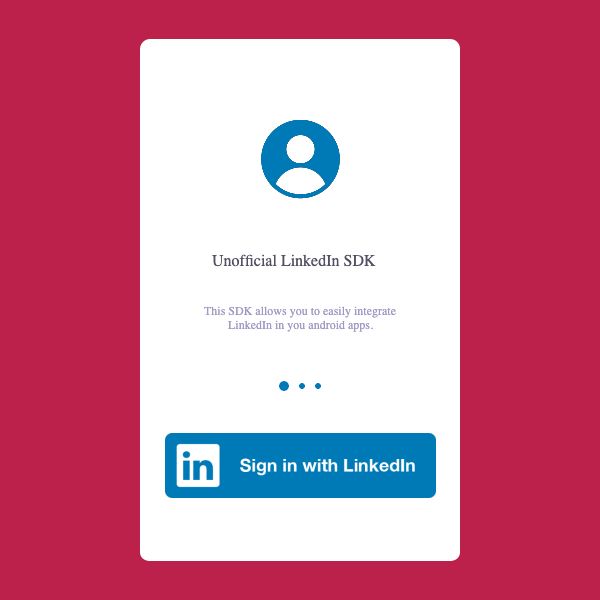LinkedIn SDK for Android
A lightweight android library to implement Login with LinkedIn in your Android app.
Why this UnOfficial SDK?
- Existing SDKs have been discontinued. Read More >>
- Official docs on developer.linkedin.com are outdated.
- Weird JSON returned by the new APIs. See following example:
{
"handle": "urn:li:emailAddress:3775708763",
"handle~": {
"emailAddress": "[email protected]"
}
}Variable names in JAVA cannot have ~, so you cannot use dynamic JSON parsers OR networking libraries like Retrofit.
Adding the SDK to your Project
Method 1: Using JCenter
Just add the dependency to your app level build.gradle file
dependencies {
implementation 'com.shantanudeshmukh:linkedinsdk:1.0.0'
}
If you are getting
Failed to resolveERROR, make sure that Jcenter repository is added to your project levelbuild.gradlefile. This is done by default in recent versions of Android Studio.
Method 2: Using Jitpack
- Make sure the Jitpack repository is present in your project level
build.gradlefile
allprojects {
repositories {
...
maven { url 'https://jitpack.io' }
}
}
- Add the dependency to your app level
build.gradlefile
dependencies {
implementation 'com.github.shantanu-deshmukh:LinkedIn-SDK-Android:1:0'
}
Usage
Authenticating
- Add internet permission to your
AndroidManifest.xmlfile if it's not already added.
<uses-permission android:name="android.permission.INTERNET" />
- Initiate Login Request. (You might want to do this on click of a login button)
LinkedInBuilder.getInstance(MainActivity.this)
.setClientID("<YOUR_CLIENT_ID_HERE>")
.setClientSecret("<YOUR_CLIENT_SECRET_HERE>")
.setRedirectURI("<YOUR_REDIRECT_URL_HERE>")
.authenticate(LINKEDIN_REQUEST_CODE);
You can download the official Sign In with LinkedIn button images from here
- Handling Result: the sdk returns
LinkedInUserobject which contains the result data.
@Override
protected void onActivityResult(int requestCode, int resultCode, @Nullable Intent data) {
super.onActivityResult(requestCode, resultCode, data);
if (requestCode == LINKEDIN_REQUEST_CODE && data != null) {
if (resultCode == RESULT_OK) {
//Successfully signed in
LinkedInUser user = data.getParcelableExtra("social_login");
//acessing user info
Log.i("LinkedInLogin", user.getFirstName());
} else {
if (data.getIntExtra("err_code", 0) == LinkedInBuilder.ERROR_USER_DENIED) {
//Handle : user denied access to account
} else if (data.getIntExtra("err_code", 0) == LinkedInBuilder.ERROR_FAILED) {
//Handle : Error in API : see logcat output for details
Log.e("LINKEDIN ERROR", data.getStringExtra("err_message"));
}
}
}
}
Retrieving updated profile
LinkedInBuilder.retrieveBasicProfile(linkedInUser.getAccessToken(), linkedInUser.getAccessTokenExpiry(), new OnBasicProfileListener() {
@Override
public void onDataRetrievalStart() {
//show progress bar if required
}
@Override
public void onDataSuccess(LinkedInUser linkedInUser) {
//handle retrived data
}
@Override
public void onDataFailed(int errCode, String errMessage) {
//handle error
}
});
LinkedInUser Class
| Return | Method | Description |
|---|---|---|
| String | getId() |
Returns LinkedIn user ID |
| String | getEmail() |
Returns users email (May return null) |
| String | getFirstName() |
Returns first name of the user |
| String | getLastName() |
Returns last name of the user |
| String | getProfileUrl() |
Returns profile url of the user |
| String | getAccessToken() |
Returns access token that can be used to retrive data later. You might want to store it for later use. |
| long | getAccessTokenExpiry() |
Expiry timestamp of the access token |
Security
To protect against CSRF during authorization, the sdk uses a 16 character token by default. If you want to use your own CSRF token, then use the setState method of the LinkedInBuilder class.
LinkedInBuilder.getInstance(MainActivity.this)
.setClientID("<YOUR_CLIENT_ID_HERE>")
.setClientSecret("<YOUR_CLIENT_SECRET_HERE>")
.setRedirectURI("<YOUR_REDIRECT_URL_HERE>")
.setState("<YOUR_CSRF_TOKEN_HERE>")
.authenticate(LINKEDIN_REQUEST_CODE);